Online Giving
Online Giving Opportunities
We are thankful for your desire to continue to support the work of the Lord at Redemption Church
and to let you know that there are currently 3 ways in which you can give online, please read below to find out which opportunity is best for you. If you have any general inquiries about giving or donations, please email: accounting@redemptiondurham.ca
Option 1: Set up Redemption Church as a Payee
Step 1: Request an Offering Number
Step 2: Set up "Payee"
From your online banking portal, you will have to add Redemption Church Durham as a “payee” as you normally would for paying off a bill. It will ask you for an Account Code and that is where you enter your offering number along with the fund code you’d like to attribute it to. Please see all the open fund codes below:
G – General Fund
F – Facilities/Building Fund
B – Benevolence Fund
As an example: If your offering number is 029 and you'd like to give to the General Fund (code "G"), you would enter Account Code "G029".
Option 2: Via E-transfer
Login to your online personal banking profile, where you will see an option to send an "Interac E-transfer" to the church. Our receipt e-mail address for this transfer is accounting@redemptiondurham.ca
*Please note: Your transfer will automatically be contributed towards our general fund, unless you request otherwise.
Option 3: Via Credit Card
Thanks for supporting the ministries of the Lord at Redemption Church.